Modern Warfare 3 allows you to customize your controller settings to suit your preferred playstyle. This includes finding the right stick sensitivity, aim assist, and more. Here are the best controller settings for MW3 Season 2 to give you high accuracy and fluid movement.
Modern Warfare 3 Season 2 brought new weapons to unlock, maps to learn, and Ranked Play rewards to earn so having the best aim and movement settings locked in is as important as ever.
If you want to perform your best, you’ll need to customize your controller settings. With so many settings to choose from, it can be difficult to understand how to fine-tune the different sliders and which options to choose.
Not to worry, here are the best controller settings for MW3, including sensitivity, aim assist, inputs, and more.
Best Modern Warfare 3 controller settings
Inputs
- Button Layout Preset: Tactical
- L1 Button Ping: Off
- Flip L1/R1 with L2/R2: If you want faster button press time or play with claw grip, you could turn this on
- Stick Layout Preset: Default
- Controller Vibration: Off
- Trigger Effect: Off
Modern Warfare 3 introduces a new Deadzone Input Test, that lets you accurately test your sticks’ deadzone in real-time and precisely configure them.
Reducing your Deadzone settings to their minimum values enhances both your reaction time and fine-aim control, resulting in quicker responses and greater accuracy.
 Activision
ActivisionThe Deadzone Input Test gives you deep customization of your sticks and button behaviors.
Aiming
- Horizontal Stick Sensitivity: 6
- Vertical Stick Sensitivity: 6
- ADS Sensitivity Multiplier: 0.90
- Sensitivity Multiplier:
- Ground Vehicles: 1.00
- Tablet: 1.00
- Verticle Aim Axis:
- On Foot: Standard
- Ground Vehicles: Standard
- Tac-Stance Sensitivity Multiplier: 0.90
- Aim Response Curve Type: Dynamic
- ADS Sensitivity Multiplier (Focus): 0.90
- ADS Sensitivity Transition Timing: Instant
- Custom Sensitivity Per Zoom: Off
For optimal gameplay in Modern Warfare 3, we suggest starting with a sensitivity setting of 6, though sensitivity is a matter of personal preference. As you gain experience, consider gradually increasing your sensitivity to a level that feels comfortable.
Higher sensitivity settings enable faster turning, giving you an advantage in reacting to enemies approaching from various angles.
Aim Assist
- Target Aim Assist: On
- Aim Assist Type: Black Ops
Motion Sensor Aiming
- Motion Sensor Behavior: Off
 Activision
ActivisionThe best controller settings will help you dominate Modern Warfare 3.
Gameplay
Movement Behaviors
- Automatic Sprint: Off
- Sprint/Tactical Sprint Behavior: Toggle
- Auto Move Forward: Off
- Tactical Sprint Behavior: Double Tap
- Grounded Mantle: On
- Automatic Airborne Mantle: Partial
- Automatic Ground Mantle/Hang: Off
- Slide/Dive Behavior: Slide Only
- Plunging Underwater: Free
- Parachute Auto-Deploy: Off
- Sprinting Door Bash: On
- Ledge Climb Behavior: Mantle Only
- Slide Cancel Sprint: On
Combat Behaviors
- Aim Down Sight Behavior: Hold
- Change Zoom Activation: Off
- Equipment Behavior: Hold
- Weapon Mount Activation: ADS + Melee
- Weapon Mount Exit Delay: Medium
- Tactical Stance Activation: ADS + Melee
- Tactical Stance Behavior: On Toggle
- Interact/Reload Behavior: Tap to Reload
- Armor Plate Behavior: Apply All
- ADS Stick Swap: Off
- Backpack Control: Directional Buttons
- Depleted Ammo Weapon Switch: On
- Quick C4 Detonation: Grouped
- Manual Fire Behavior: Press
Vehicle Behaviors
- Vehicle Camera Recenter: Short Delay
- Camera Initial Position: Free Look
- Lean-Out Activation: Melee
Overlays Behavior
- Ping Wheel Delay: Moderate
- Double Tap Danger Ping Delay: Moderate
- Killstreak Wheel Behavior: Hold
Best Aim Assist type for MW3
 Activision
ActivisionThere are four different types of aim assist in Modern Warfare 3.
If you want to ensure your aim assist is perfectly tuned when playing Modern Warfare 3, then you can take it a step further by ensuring you’re using the best Aim Assist type. Here’s what each type means:
- Default: Traditional aim slowdown near target used in Modern Warfare games.
- Precision: Strong aim slowdown that only kicks in when aiming closer to the target. Recommended for accurate players.
- Focusing: Strong aim slowdown that also kicks in when narrowly missing the target. Recommended if you’re new to analog aiming.
- Black Ops: Traditional aim slowdown near target used in Black Ops games.
The Focusing type is ideal if you’re new to shooter games, but once you gain confidence, it’s advisable to transition away from it as you may feel aim assist to be overly powerful.
While there isn’t a significant distinction between Black Ops and Default aim assist types, experimenting with both could determine which suits your preferences.