Adjusting your FOV slider in Modern Warfare 3 can increase your probability of spotting enemies quickly. Here are the best FOV settings to use in MW3 Season 1 Reloaded to get an edge over your opponents.
MW3 Season 1 Reloaded is now out, offering players a ton of content to dive into such as new weapons, the Rio multiplayer 6v6 map, and more. Additionally, this update brought several audio improvements which can be useful with the right field of view setting.
To make the most of the new mid-season update, we recommend tweaking your settings as it can help you get the best results during your matches, and the field of view (FOV) is one of them.
So here are our recommendations for the best FOV settings to use in Modern Warfare 3 Season 1 Relaoded.
 Activision
ActivisionThe FOV slider can be found in the MW3 settings menu Graphics tab.
How to change your FOV in Modern Warfare 3 Season 1 Reloaded
Console and PC players can change their FOV settings in Modern Warfare 3 through the View section under the Graphics tab in Settings. Here’s how to access these options:
- Launch Call of Duty
- Enter Modern Warfare 3
- Open up Settings
- Select the Graphics tab
- Look under the View section for Field of View (FOV) settings
- Move the slider to your desired FOV
- You’ll also find ADS Field of View and Weapon Field of View settings under Field of View (FOV)
Best FOV for Modern Warfare 3 Season 1 Reloaded
While FOV in Modern Warfare 3 mostly comes down to preference, our recommendation is anything between 105 to 115, based on your setup, particularly the size of your screen or monitor.
The best way to get used to a wider FOV is to start at 105, and gradually increase the value as you become more used to it. Remember, the higher the value you opt for, the harder to see enemies at range, so experiment with it until you feel at ease in both long-range and close-quarters situations.
When first entering the Modern Warfare 3, you’ll notice the Field of View option is set at 80 by default, but since the addition of the FOV slider, many find it way too low in terms of what they can see in-game.
 Activision
ActivisionThe Field of View (FOV) allows players to expand their vision within the Modern Warfare 3.
ADS Field of View in MW3 Season 1 Reloaded
We suggest opting for the Affected ADS Field of View in the MW3, as it will provide a seamless zoom experience, regardless of your FOV setting when aiming down sights.
Independent will over-magnify your ADS zoom, which can sometimes be off-putting when trying to stay on target.
Weapon Field of View in MW3 Season 1 Reloaded
For players with a FOV exceeding 95 in MW3, we suggest selecting the “Wide” setting. This adjustment will result in your weapon appearing slightly smaller than the default size, providing players with increased screen space to better scan events in front of them.
The Weapon Field of View option allows players to modify the appearance of their in-game weapon in MW3, by altering its dimensions on the screen, and adjusting the “height and width of the weapon view within the game.”
There you have it, that’s our guide for the best FOV settings in Modern Warfare 3.
Quelle: CharlieIntel
Author: Max Candelarezi
Recent Posts:
-
Introducing CODMunity’s New Feature: The Camo Tracker for Easy Mastery Progress
-
DTIR 30-06 Camo Unlock Guide: MW3 Multiplayer, Zombies & Prestige
-
New MW3 Aftermarket Part is so “disappointing” players think it’s bugged
-
MW3 players gutted “dope” Haunting skins won’t carry over to Black Ops 6
-
How to get Michael Myers Operator in MW3 and Warzone