Call of Duty: Black Ops 6 brings a new dedicated melee weapon slot to loadouts for multiplayer and battle royale in Warzone Season 1.
This new loadout feature offers a great movement benefit, as it’s not just a slot for you to hold your favorite melee weapon at all times.
Here’s everything you need to know about the dedicated melee slot in Black Ops 6 and Warzone.
Black Ops 6 & Warzone dedicated melee weapon explained
Players will have access to a new melee slot in their loadout for Black Ops 6, which means they can equip a Primary, Secondary, and Melee weapon all in one loadout.
In the past, players had to select a melee weapon in the Secondary slot if they wanted to use it. Now, with the new dedicated melee slot, you have the freedom of choosing one without giving up your Secondary.
 Activision
ActivisionThe Knife is one of the melee weapons you can use in the new slot.
How to use melee weapon
You can equip your dedicated melee weapon by holding down the melee button.
This new loadout slot allows you to pull out a melee weapon whenever you want and it will also be used as the default melee button.
The feature will be implemented into Warzone once Black Ops 6 integrates with the battle royale in the Season 1 update.
How to get unlimited Tac Sprint in Black Ops 6 & Warzone
If you hold down the melee button and have your melee weapon equipped, you’ll gain increased movement speed and infinite Tactical Sprint.
This means you’re much faster when you pull it out, so it’s worth remembering to equip it when you’re out of combat and need to rotate across the map quickly in either Black Ops 6 multiplayer or Warzone
Pair this new feature with omnimovement and you’ll be zooming across the new BO6 multiplayer maps and Area 99, the fresh Resurgence map coming in Warzone Season 1 that has a strong connection to Nuketown.
Quelle: CharlieIntel
Author: Joseph Pascoulis