Modern Warfare 3 features Zombies mode, unlike all the previous MW titles. You can carry your Pack-a-Punch weapons in MW3 Zombies, however, you’ll need to know a few simple things before exfilling from Urzikstan.
Modern Warfare 3 Season 1 Reloaded is right around the corner, bringing a ton of content for multiplayer and Zombies. The mid-season update will also introduce two new guns, HRM-9 SMG, and TAQ Evolvere LMG, along with a new Warlord for Zombies players to go against.
While playing Zombies, you have to grind to build up your stashes and get a hold of powerful Schematics for crafting. While the missions can require some degree of strategy and a few reruns, you’ll benefit from keeping your unlocked weapons and equipment during the matches.
If you don’t have the Aetherium Crystals and Tools needed in your stash to Pack-a-Punch your weapons as soon as you get into a Zombie game, grinding to get the Essence needed to upgrade one weapon three times takes a lot of time out of your run.
However, there’s a specific way to keep your Pack-a-Punch weapons in MW3 Zombies, so here’s all you need to know about this simple trick.
How to keep your Pack-a-Punched gun in MW3 Zombies
You can maintain your Pack-a-Punch weapon level for the next match after an exfil in MW3 Zombies by following these steps:
- Get into a match of Zombies in MW3.
- Once you are ready to exfil, head to the red High Threat Zone.
- Locate the castle in Seatown, on the west side of the zone, and go to the roof.
- You will find a grave here that you can interact with to ‘Pay Respects.’
- Interacting with the grave will strip your weapons of their Pack-a-Punch level and Ammo Mod.
- A Reward Rift will spawn above the grave with all the tools needed to get your weapon back to Pack-a-Punched form (Aetherium Crystals, Aether Tools, and Ammo Mods).
- Exfil with all of these items in your inventory to take them into the next game. Add them to your weapon when you land again, and you have kept your Pack-a-Punched gun.
 Activision
ActivisionHead to this location in E4 to find the grave on the castle’s roof in MW3 Zombies.
If you’re struggling to find the location of the castle, check out the image above, as we have circled where the building is located in E4, left on the central island of Urzikstan, which is in the Level 3 Threat Zone in Zombies.
While this trick doesn’t exactly allow you to exfil your Pack-a-Punched weapons, it gives you all the items you need to get your weapons back to the level you had them at, allowing you to continue your progress and effectively maintain your Pack-a-Punch level through each run.
This can speed up your Zombies matches greatly, allowing you to get geared up quickly and head into the High Threat Zone early, which is great for grinding Contracts in the red zone for Wonder Weapon Schematics and other rewards.
Recent Posts:
-
Introducing CODMunity’s New Feature: The Camo Tracker for Easy Mastery Progress
-
DTIR 30-06 Camo Unlock Guide: MW3 Multiplayer, Zombies & Prestige
-
New MW3 Aftermarket Part is so “disappointing” players think it’s bugged
-
MW3 players gutted “dope” Haunting skins won’t carry over to Black Ops 6
-
How to get Michael Myers Operator in MW3 and Warzone