Hearing enemy footsteps clearly is crucial to dominating any Modern Warfare 3 match, and making sure your audio settings are on point is a must to listen closely. Here are the best audio settings in MW3 Season 1 Reloaded.
Modern Warfare 3 allows you to play on several classic maps from 2009’s Modern Warfare 2, and with Ranked Play finally arriving in Season 1 Reloaded, competitive players are grinding through the ranks. There are also plenty of weapons to try out and the community has wasted no time finding the meta guns, following buffs and nerfs.
However, running the best loadout is only half the job, as selecting the right settings can give you a major advantage in each game. Audio is especially important since hearing enemy footsteps is the best way to decide on your next play.
With this in mind, here are the best audio settings in MW3.
Best MW3 audio & sound settings
The first step for the best audio settings in MW3’s multiplayer is using headphones instead of a TV speaker. With headphones, you’ll have a much better idea of what’s going on around you and you’ll be able to pick up directional cues that will give away where enemies are.
Once you’ve got your headphones equipped, here are the best audio settings in Modern Warfare 3:
Volumes
- Audio Mix: Headphones Bass Boost
- Master Volume: 70
- Music Volume: 0
- Dialogue Volume: 76
- Effects Volume: 100
- Voice Chat Volume: 50
- Cinematic Music Volume: 50
Voice Chat
- Voice Chat: On
- Game Voice Channel: Party Only
- Last Words Voice Chat: Off
Subtitles
- Subtitles: Default
- Multiplayer: Off
- Subtitles Size: Default
- Subtitles Background Opacity: 0
Functionality
- Mono Audio: Off
- Reduce Tinnitus Sound: Off
- Juggernaut Music: On
- Hit Marker Sound Effects: Classic
 Activision
ActivisionChoosing the right audio settings is essential in MW3.
Best MW3 audio settings explained
We start the best Modern Warfare 3 audio settings with Headphones Bass Boost, as this makes footsteps clearer in a match and easier to track. Then, we set the Master Volume to 70 so the game volume is still loud without drowning out your teammates in voice chat, but this can be adjusted to your preference.
Next, we recommend either muting or turning down any sound effects that don’t help with gameplay, so set Music Volume to zero and Dialogue Volume to 76. The key when it comes to audio settings is being able to hear gunshots and footsteps, so the Effects Volume should be cranked up to 100.
The remaining settings are mostly down to personal preference. We found the MW3 hit markers to be a little loud, so we opted for Classic Hit Marker Sound Effects from the original Modern Warfare 2.
Aside from these, it’s all about adjusting your own Voice Chat and Subtitle options to find the balance that works for you. Audio improvements that arrived with the Season 1 Reloaded update should help you further. But with these best Modern Warfare 3 settings as a starting point, you should have no trouble hearing the key information during a game.
How to turn on Loudness Equalization in Modern Warfare 3
In MW3, you can enable Loudness Equalization from the Playback tab, which appears when you right-click the speaker icon on your taskbar. Although this is a PC-only option, it significantly increases the volume and clarity of footsteps, making them much easier to pinpoint.
Here’s how to turn on Loudness Equalization in Modern Warfare 3 on PC:
- Right-click the speaker icon on the taskbar.
- Click ‘Sounds.’
- Head into the ‘Playback’ tab.
- Find your audio device and right-click.
- Select ‘Properties.’
- Head into the ‘Enhancements’ tab.
- Set ‘Loudness Equalization’ to ‘On.’
- Click ‘Apply’ to save the settings.
Those were the best audio settings in Modern Warfare 3.
Quelle: CharlieIntel
Author: Nathan Warby
Recent Posts:
-
Introducing CODMunity’s New Feature: The Camo Tracker for Easy Mastery Progress
-
DTIR 30-06 Camo Unlock Guide: MW3 Multiplayer, Zombies & Prestige
-
New MW3 Aftermarket Part is so “disappointing” players think it’s bugged
-
MW3 players gutted “dope” Haunting skins won’t carry over to Black Ops 6
-
How to get Michael Myers Operator in MW3 and Warzone