Linking your Activision account to Warzone Mobile allows you to connect your game progress to the PC and console title. Here’s all you need to know about how to link your Activision account to Warzone Mobile.
Warzone Mobile is set to be one of the biggest mobile games for the Call of Duty franchise. The game will have an extensive offering including battle royale and Resurgence modes and a fully-fledged multiplayer.
So, if you’re looking to be prepared for the game’s launch on March 21, knowing how to link your Activision account to the game is a must. This will ensure your progress is safe and connected with MW3 and Warzone’s console and PC version.
Here’s how you can link your Activision account to Warzone Mobile.
How to link Activision account to Warzone Mobile on iOS & Android
 Activision
ActivisionLinking your Activision account allows you to access all the content you unlocked in MW3 and Warzone.
Here’s a step-by-step guide on how to link your existing Activision account to Warzone Mobile on iOS and Android:
- Launch Warzone Mobile on your mobile device (iOS or Android).
- Once the menu appears, select ‘Login.’
- Fill in your existing Activision account details including Email and Password.
- There you have it! Your existing Activision account should be linked to Warzone Mobile.
At the time of writing, WZM is exclusively available in specific regions including Chile, Sweden, Australia, and Norway. Therefore, until the global version is released on March 21, you can only access it if you are located within these regions.
Once the game’s out and your account is linked, you can access all the earned content in MW3 and Warzone’s PC/console version within Warzone Mobile. This includes store bundles, weapon levels, Battle Pass progression, and player level.
Quelle: CharlieIntel
Author: Max Candelarezi