Warzone Mobile features full cross-progression, but can you use your favorite input? Here’s everything you need to know about Warzone Mobile’s controller support.
Warzone Mobile officially arrives on March 21, 2024, and you can pre-register it if you want to drop in just as the game goes live. The mode doesn’t just bring the battle royale to mobile, but it also sees the return of the beloved Verdansk and Rebirth Island maps, drawing the attention of many Warzone lovers.
Warzone Mobile will also feature multiplayer, with four traditional modes including TDM and Domination, which will be played on fan-favorite maps like Shipment and Shoot House.
While all of that is neat, touch controls may turn off many players, especially those who are used to playing with a controller. So, here’s whether Warzone Mobile features controller support.
Can you play Warzone Mobile with controller?
Warzone Mobile will have full controller support at launch, so you will be able to play the handheld version of the battle royale on your mobile with the controller of your choice.
This includes and is not limited to the following controllers:
- PlayStation 5 DualSense & PlayStation 4 DualShock
- Xbox Wireless & Xbox Elite Controllers
- Backbone One
This was revealed by Activision in their blog post on March 8, 2024.
 Activision
ActivisionWarzone Mobile will have plenty of accessibility settings as well.
It is also said to feature heavily customizable controls, as the official post reads, “Just about every element in the controls interface can be customized to your liking, including extensive HUD adjustments, detailed controller settings, and graphical options that prioritize performance, graphics, or a balanced mix.”
It’s important to note that “most of the functionality in Call of Duty: Warzone Mobile, like choosing a Playlist or changing out a Loadout, is still controlled by touchscreen and your device’s native controls, and not your controller,” so don’t be alarmed if it isn’t working outside of gameplay.
How to connect controller in Warzone Mobile
Connecting your controller to Warzone Mobile on your portable device is as simple as pairing via Bluetooth. However, if you’d like more details, here’s Call of Duty’s explanation on how to connect an Xbox Wireless controller to use for Warzone Mobile:
- Enable pairing on your controller. This is the small, slightly raised button just to the left of the USB port on the controller and marked with a “)))” icon.
- Enable Bluetooth on your mobile device, usually completed through settings.
- Within your device’s Bluetooth settings, locate “Xbox Wireless Controller” and connect to that device.
- Open Call of Duty: Warzone Mobile. From the Main Menu screen, ensure your Xbox button is on (by pressing it), and press a button or move a thumbstick on your controller.
- A “Controller Connected” message appears on the screen. Now modify your in-game controls for Battle Royale and Multiplayer Modes, and you’re ready to go!
Warzone Mobile already supported the controller during the limited release, so it isn’t surprising that the full release will support it as well. Plus, you can already officially play Call of Duty Mobile with a controller.
That’s everything you need to know about controller support for Warzone Mobile.
Quelle: CharlieIntel
Author: Aakash Regmi