Udit Surve ActivisionRedeeming codes in CoD Mobile is fairly simple.
To redeem CoD Mobile codes, head to the dedicated redemption center. Here’s a step-by-step guide on how to do it:
- Get your UID code by launching CoD Mobile, clicking on the top left profile icon.
- You will find the UID under the Basic tab.
- Open the CoD Mobile Redemption Center in your browser.
- Put in your UID and an active redeem code from the list above.
- Fill in the CAPTCHA and hit submit.
You will instantly receive your rewards in your in-game mail and you can get them by opening the message and hitting claim.