Given how graphically intensive Call of Duty Mobile is, tweaking its settings according to your device to get the best performance is highly recommended. So here are the best settings for CoD Mobile Season 3 including basic controls to sensitivity, gyroscope, and more.
Season 3 of CoD Mobile, with new themed maps and events, is in full swing and players around the globe have already jumped into the action. The update also brings the new TEC-9 SMG, an addition to the already great roster of weapons.
It’s no surprise that the game has a large and very competitive player base so if you want to get your name on the leaderboards, you’re going to need the best settings that can help you get the most seamless performance possible.
Here are the best settings for CoD Mobile Season 3.
Best CoD Mobile settings
We will go from tab to tab and explain what you need to change to ensure you have the best settings possible for CoD Mobile.
You can access the “Settings” menu by tapping on the cog in the top right corner of the menu screen. From here select “Advanced Mode” and then the cog next to “Custom”.
 Activision
ActivisionHaving the best settings ensures a great CoD Mobile experience.
Best Controls settings for CoD Mobile
- Assault Rifles – ADS
- SMGs – ADS/HIP (Depending on your preference)
- Shotguns – HIP
- LMGs – ADS
- Sniper Rifles – ADS
- Pistols – ADS
Best Basic settings for CoD Mobile
- Aim Assist – ON
- Fast Throw Grenade – OFF
- Quick Run (From Prone) – ON
- Joystick Auto-Sprint – ON
- Fixed R-Fire BTN – ON
- Fixed Joystick – OFF
- Virtual Joystick Display Position – ON
- Right fire button for fixed perspective – ON
- Release R-Fire BTN of Shotgun to Hipfire – OFF
- Hide Prone Button (Hold crouch to prone) – OFF
- ADS – Tap to ADS
- Display Left Fire Button – ON
- Slide (While Running) – Tap Croutch While Sprinting
- Always Sprint – ON
- Gyroscope – ON for BR, OFF for MP
- Camera FOV – 75
Best Audio and Graphics settings for CoD Mobile
These settings may seem superficial at first but can have a serious impact on gameplay.
- Graphics Quality – LOW (higher frame rate with less resource cost)
- Frame Rate – MAX
- Depth of Field – OFF
- Ragdoll – OFF
- Bloom – OFF
- Anti-Aliasing – OFF
- Real-Time Shadows – OFF
- Ragdoll – OFF
- BR Mode Graphic Style – Dynamic
Best Sensitivity settings for CoD Mobile
- Rotation Mode – Fixed Speed
- Sensitivity Switch – Switch While Opening ADS
- Sensitivity Presets – Custom
- Standard Sensitivity – 90–95
- ADS Sensitivity – 140–145
- Tactical Scope Sensitivity – 150–160
- Sniper Scope Sensitivity – 60-65
- 3x Tactical Scope – 100
- 4x Tactical Scope – 60
- 6x Tactical Scope – 40
- 8x Tactical Scope – 30
Best Gyroscope Sensitivity settings for CoD Mobile
- Standard Sensitivity – 140
- ADS Sensitivity – 75
- Tactical Scope Sensitivity – 55
- Sniper Scope Sensitivity – 50-60
- 3x Tactical Scope – 60
- 4x Tactical Scope – 45
- 6x Tactical Scope – 25
- 8x Tactical Scope – 15
 Activision
ActivisionThese settings grant smoother gameplay in CoD Mobile.
What is the best sensitivity for CoD Mobile?
CoD Mobile sensitivity setting is pretty much up to personal preference. However, a Standard Sensitivity of 95, ADS Sensitivity of 145, Tactical Scope Sensitivity of 160, and Sniper Scope Sensitivity of 65 is a good baseline to get you started.
What is anti-aliasing in CoD Mobile?
Anti-aliasing in CoD Mobile removes the jagged lines and makes edges smoother. While it is purely done to make the game appear visually better, it can have an impact on your game’s performance since it uses more CPU and GPU to render more pixels.
Is there a GFX tool for CoD Mobile?
There is no official GFX tool available for CoD Mobile and using one might go against the game’s policy, resulting in a temporary or permanent ban.
CoD Mobile minimum specs
- Ram: 2 GB
- Storage: 15 GB
- OS: Android 5.1 / iOS 9
CoD Mobile recommended specs
- Ram: 4/6 GB
- Storage: 30 GB
- OS: Android 13 / iOS 17
Once you start playing around with your settings, you’ll get a feel for what works for you. Maybe you’ll prefer all of your weapons to fire from the hip, or you could find a use for Gyro controls in multiplayer.
Quelle: CharlieIntel
Author: Zackerie Fairfax