MW3 players will sometimes run into connection issues and errors that have persisted in Season 2 Reloaded. Since launch, the Travis-Rilea error code 14515 has been a popular one, so here’s how to fix it as soon as you see it in MW3.
It’s common to run into connection issues from time to time when playing MW3, but some of these errors persist and render you unable to play. Following the Season 2 Reloaded update, some error codes that have been around since launch continue to pop up.
If you tried to jump into a multiplayer match or a Zombies session and received error code 14515, you are not alone. Here’s everything you need to know about the Travis-Rilea error in Modern Warfare 3, from what’s causing it to what you can do to fix it.
 Activision / Windows Report
Activision / Windows ReportError code 14515 pops up when you try to connect to the game servers.
What is Travis-Rilea error code 14515 in MW3?
Modern Warfare 3 Travis-Rilea error code 14515 appears when the server is too full or down, so it’s important to check the server status to catch any unexpected changes.
How to fix MW3 Travis-Rilea error code 14515
You can attempt a few potential fixes for the MW3 Travis-Rilea error code 14515:
- Restart the game: When you restart MW3 you will re-connect to the game servers. This might help solve Travis-Rilea error code 14515.
- Check the game’s server status: Check for any disruptions or connectivity issues with the game’s server. You can check this by visiting CoD’s official online services website.
- Restart your platform (PC/console): Restarting your system will clear all the temporary files and reset MW3’s server connection.
- Check your internet connection: Always make sure to have a stable connection, since the Travis-Rilea error code might appear if your ISP is causing trouble.
- Wait and check back later: Patience is a virtue, and sometimes if MW3 servers are overcrowded, the only thing you can do is wait.
There you have it, that’s everything you need to know about the Travis-Rilea error code 14515 and all the possible ways you can fix it.
Quelle: CharlieIntel
Author: Joaquín Frere