Shortly after the Warzone Season 2 update, players noticed an increase in the number of cheaters in the game. If you’re looking to turn off crossplay in Warzone to avoid them from ruining your matches, here’s how to do it.
Like many modern games, Warzone has a crossplay feature enabling players on different platforms to join forces to tackle Urzikstan, Fortune’s Keep, or any map together. This means that PC players can team up with their friends on PlayStation or Xbox and go after the win together.
Despite the advantages that come with playing Warzone on mouse and keyboard, hackers running rampant or SBMM could trigger PlayStation or Xbox players to prefer sticking to console-only lobbies.
Here’s everything you need to know about how to turn off crossplay in Warzone.
How to disable crossplay in Warzone on PlayStation
PlayStation players can disable Warzone crossplay through the in-game settings.
Here’s a breakdown of how to disable crossplay in Warzone on PS4 and PS5:
- Head into the Warzone menu.
- Press the ‘Options’ button on your controller.
- Use R1 to scroll over to ‘Settings.’
- Go down until you spot ‘Account & Network,’ and select it.
- Find the option for crossplay and turn it off.
 Activision
ActivisionTurning off crossplay will allow you to match with players from the same platform.
Those playing Warzone on PC, don’t have the option to turn off crossplay. So, PC players are forced to remain in mixed lobbies alongside controller users for the time being.
How to disable crossplay in Warzone on Xbox
Xbox players don’t have the option of turning off crossplay from inside the Warzone app, but they can still get rid of the feature if they’re desperate to play against fellow controller users.
The process requires a few more steps:
- Go to the Xbox homepage.
- Head over to ‘General Settings’ and select ‘Online safety and family.’
- Click on ‘Privacy and online safety.’
- Select ‘Xbox Privacy’ followed by ‘View Details and Customize.’
- Then, head into ‘Communication and Multiplayer.’
- Select ‘Cross-network play.’
- Finally, click ‘Block’ to disable crossplay.
It’s worth keeping in mind that, in the case of Xbox players, this disables crossplay on your console rather than just Warzone. This means that cross-platform lobbies will be unavailable on games that use the feature, such as Apex Legends or EA FC 24.
If you change your mind down the line or have a friend on PC that you want to join on Warzone, don’t worry. Crossplay can be turned back on at any time by repeating the above steps and reenabling the feature at the end.
Quelle: CharlieIntel
Author: Nathan Warby
Recent Posts:
-
Some Call of Duty: Black Ops 6 Players Can Claim 2 Free Bundles for Season 6
-
Call of Duty Reveals October 9 Update Patch Notes for Warzone and Black Ops 6
-
Xbox Game Pass Subscribers Getting New Call of Duty: Warzone Perks
-
Call of Duty: Black Ops 6 Reveals Season 6 Release Date, Predator Collab, And New Weapon
-
Rumor: Call of Duty Collaborating With Iconic Horror Series for Season 6