Warzone Season 2 Reloaded offers players three different Resurgence maps to enjoy, so if you’re a fan of the chaotic mode, here’s how to check your public matches and Ranked Play Resurgence stats.
Warzone Season 2 Reloaded is fully underway offering players a bunch of content including two new weapons, the SOA Subverter and Soulrender, a brand-new POI in Fortune’s Keep, as well as several adjustments to the existing gun roster.
If you’re a huge Resurgence fan, you might be interested in seeing your Resurgence public match or Ranked Play stats such as K/D and amount of wins to measure how you’re developing in Warzone’s fast-paced mode.
Here’s how you can check Warzone’s Resurgence stats, including public matches and Ranked Play.
How to check Warzone Resurgence stats & K/D
Here’s how you can check your Warzone Resurgence stats in the game, including K/D, wins, and more.
- Boot up Call of Duty
- Head to the game’s menu
- Open the settings, and go to the Stats section
- Once in, select the Resurgence tab and you’ll see your stats
How to check Warzone Ranked Play Resurgence stats & K/D
To check your Warzone Ranked Play Resurgence stats, simply enter the game, open the settings menu, and head to the Stats section. Once you’re in, select the Ranked Play: Resurgence tab and you’ll be able to see your stats.
Keep in mind that to access the Ranked Play: Resurgence stats, you must play five matches within the mode or they will appear locked.
Quelle: CharlieIntel
Author: Liam Mackay